Find your Perfect Domain Name:
- .com ₱800
- .net ₱1000
- .org ₱1000
- .ph ₱2000
- .com.ph ₱2000
- * All prices
yearly / annually
The Best Web Hosting provider in the Philippines
WE PROVIDE THE HIGHEST QUALITY SERVICE OF WEB HOSTING, EMAIL HOSTING, VPS HOSTING & DOMAIN REGISTRATION IN THE PHILIPPINES.
STARTER
- 1 GB NVMe 3D SSD Storage
- 100 GB Premium Bandwidth
- 1 Website
- 5 Email/FTP/MySQL/Subdomain
- CPanel with CloudLinux Powered
- FREE SSL Certificate Let's Encrypt
- Node.js, Python, Ruby Supported
- LiteSpeed Web Cache Manager
- ModSecurity, ImunifyAV, JetBackup
- Softaculous Script Installer
- Daily Weekly Automatic Backups
STANDARD
- 5 GB NVMe 3D SSD Storage
- 200 GB Premium Bandwidth
- 5 Websites
- 10 Email/FTP/MySQL/Subdomain
- CPanel with CloudLinux Powered
- FREE SSL Certificate Let's Encrypt
- Node.js, Python, Ruby Supported
- LiteSpeed Web Cache Manager
- ModSecurity, ImunifyAV, JetBackup
- Softaculous Script Installer
- Daily Weekly Automatic Backups

BUSINESS
- 10 GB NVMe 3D SSD Storage
- Unlimited Premium Bandwidth
- 10 Websites
- 20 Email/FTP/MySQL/Subdomain
- CPanel with CloudLinux Powered
- FREE SSL Certificate Let's Encrypt
- Node.js, Python, Ruby Supported
- LiteSpeed Web Cache Manager
- ModSecurity, ImunifyAV, JetBackup
- Softaculous Script Installer
- Daily Weekly Automatic Backups

ENTERPRISE
- 25 GB NVMe 3D SSD Storage
- Unlimited Premium Bandwidth
- Unlimited Number of Websites
- Unlimited Email/FTP/MySQL/Subdomain
- CPanel with CloudLinux Powered
- FREE SSL Certificate Let's Encrypt
- Node.js, Python, Ruby Supported
- LiteSpeed Web Cache Manager
- ModSecurity, ImunifyAV, JetBackup
- Softaculous Script Installer
- Daily Weekly Automatic Backups
What makes our Web Hosting is Best in the Philippines?
30 Days Money Back Guarantee
If you're not completely satisfied, simply cancel within 30 days.
High Performance Servers
Enterprise Class Servers with Quad Processor Quad-Core Intel® Xeon®.
Daily & Weekly Backups
We take full server backups daily, weekly and stored securely.
No Contract, No Hidden Fee
You're never locked into a contract and there are no hidden fees or gimmicks.
CloudFlare Integration
Cache content and filter malicious traffic before it hits your server.
99.99% Uptime Guarantee
We are the host you can depend on with ultra-reliable servers.
Instant Setup / Activation
Once payment is received and verified, your hosting account is instantly setup.
Free 24×7/365 Support
Our friendly and knowledgeable support team is available any time.
Up to 6X Faster Servers
Litespeed Web Server powered for your website will load 6X faster!
How To Build Your Website Online Today?
- Create your new website for free. WordPress is the best place for your personal blog or business site.
- Easy to use. WordPress lets you create beautiful and powerful websites or blogs.
- More than 50,000 new sites every day. From small business sites, artist portfolios, and blogs, to giant media organizations like TIME and CNN.
- Starting at Just ₱45.00 /monthly only!
- Buy Web Hosting Now!
- OpenCart is designed feature rich, easy to use, search engine friendly and with a visually appealing interface.
- You simply install, select your template, add products and you're ready to start accepting orders.
- It has order management and multiple payment gateways already built in and provide lifetime free support and free software updates.
- Starting at Just ₱2,500.00 /yearly only with free domain (.com/.net/.org)!
- Buy Web Hosting with FREE DOMAIN* Now!
News and Updates
 24 Jul
24 Jul
GoManilaHost has set the standard for high-performance Web hosting and VPS Hosting services. We are dedicated to providing the best hosting services in the industry. GoManilaHost.Net is a debt-free and profitable privately held business. As with any successful company, customer service is the key element to our success. The satisfaction of our clients is our number one priority. Our support team is constantly (24 hours a day, 7 days a…
Frequently Asked Questions
The Philippines Best Web Hosting Solutions
Makes your website faster, safer and secure. Keeps your website up and running.
GoManilaHost.Net Web Services is proud to offer to the Filipinos these Philippines domain registration service
such as .ph, .com.ph, .org.ph, .net.ph domains and soon, the web hosting reseller on reasonable prices.
We also offer free registration of domains (.tk, .ml, .ga, .gq, .cf)
Buy now a domain name registration, We make your registering domain names very affordable, easy and fast to set up.
Why Customers Us!

Webhosting is Good! lahat ng client ko dito nka host and mabait ung owner.
- Adrian Valeza -
allfastcars.net, allfastworldwide.com, pccapex.com, sbvtmp.com

best support team ever.recommended to all ragnarok developer.
- Orlando Cryius -
www.zodiacro.net

Very fast and approachable when problems arise. Fast replies from the Admin himself providing solutions to the users within minutes.
- Eric Espiridion -
Cross Sky Ragnarok Online
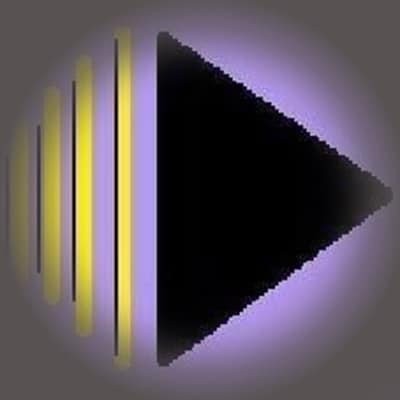
The Support is great they help you on what your problem is...
- Rico Mendoza -
www.movie3p.com















