Every WordPress user have the option to edit the profile he/she owns on your WordPress based website. In this particular tutorial we will discuss how an active admin user should update the Your Profile section presented in the admin area of WordPress.
In order to access the section which will allow to edit the profile you are using you should login into your WordPress admin area and navigate to Users>Your Profile.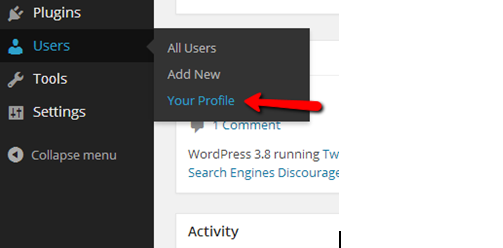
Then you will be redirected to the actual page where the edits on your profile are represented with different options you should choose from.
All of the options are pretty much self-explanatory, however bellow we will mention the most important of those:
- Name – Information related to your personal details such as:
- Username - The Username you use to login to your account (cannot be changed)
- First Name - Your first name
- Last Name -Your last name
- Nickname – The nickname will be displayed under your posts.
- Display name publicly as – Choose what should be displayed as your name when you post your articles
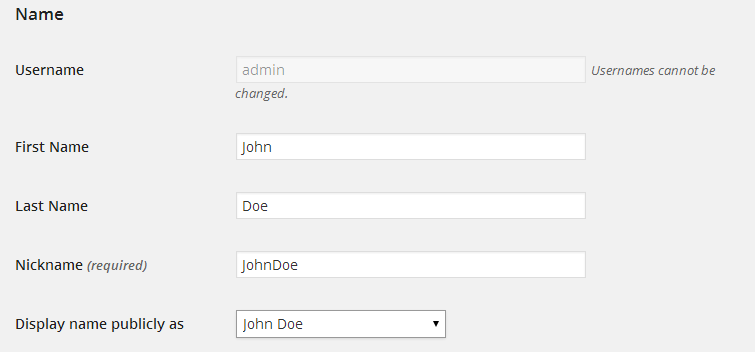
- Contact Info – The information related to how you can be contacted. Usually this involves the following options:
- E-mail – The email you would like the notifications from your WordPress platform to be sent at. Note that this email will be also used for password reset and many more features so it is important for you to specify valid email address.
- Website
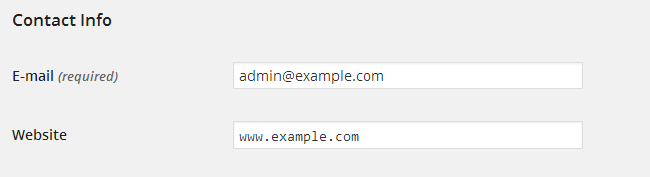
- About Yourself – Here you can input some useful information about you. This section also contains fields where you can also change your current admin password by simply inputting your new password twice.
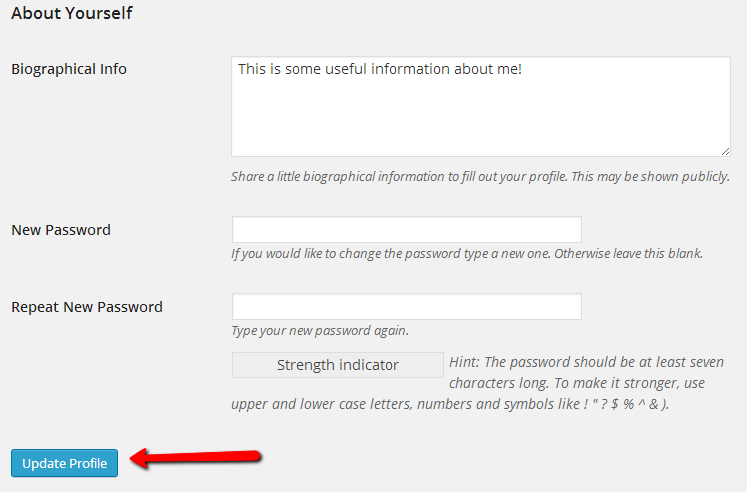
Once you are done editing your profile you should press the Update Profile button so you can save the information you have added/changed on your profile.

