Since the WordPress platform allow the its users to write comments and of course read other comments you will most probably need to consider if you will need this option. Not all of the website owners building their websites using WordPress would like the comments enabled and this tutorial will illustrate how the comments on your website should enabled or disabled.
If you would like to learn more on how to manage the comments on your website you can check our other tutorial from our WordPress series related to writing and managing the comments of your website.
In order to disable or enable the comments on your website you will need to login into the WordPress admin area and navigate to Setting > Discussion.
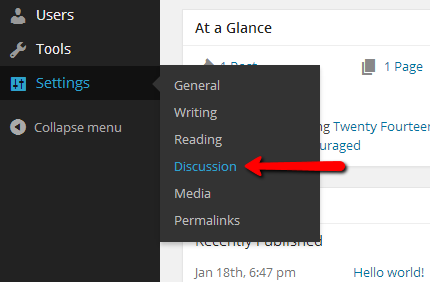
Once you are landed on that page you will notice quite a lot of different options which we have already discussed in another tutorial of our WordPress series.
The element from this page you are interested in is called “Allow people to post comments on new articles” and it is located at the first set of settings on that page.
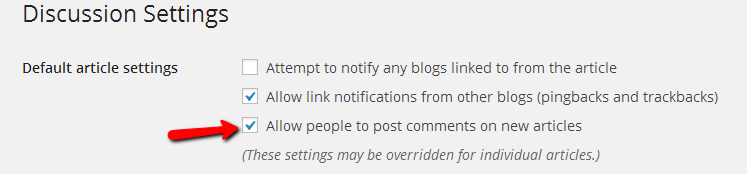
Please check/uncheck this option if you would like to respectively enable or disable the comments on your website.
Once you are done with that change scroll down to the bottom of the page and hit the “Save Changes” button in order for the changes to be saved.
Congratulations! You have successfully modified the configuration for the comments on your WordPress website!

