Changing the password for your profile will ensure that the password will remain secure and it will not be compromised. In many cases changin this password of weekly or monthly basis will be enough to keep your profile uncompromised.
In this tutorial we are goind to show you how to change the password for your profile using the Profile page of the wp-admin area!
In order to access that page you will need to login into the wp-admin area of your WordPress application and to navigate to Users>Your Profile.
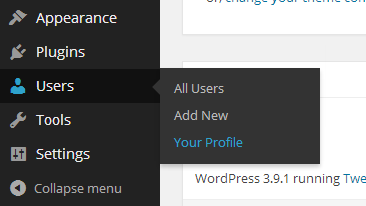
This action will lead you to the Profile page where you will be presented with large amount of options you can configure for your profile. Since this tutorial is all about changing your profile password you will need to scroll all the way down to the bottom of that page where you will fine the "New Password" and "Repeat New Password" fields.
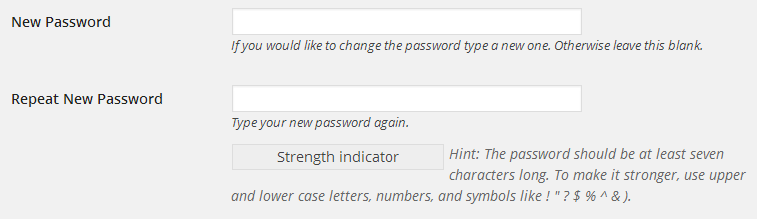
In order to change your current password you will need to simly imput the new password in both of the fields.
Note
Please use a Strong password type which consist of letters, numbers and special characters.
Once you are ready with filling both of the fields with your new password please use the Update Profilebutton so you can save the changes and change your current password with the new one you have just filled.
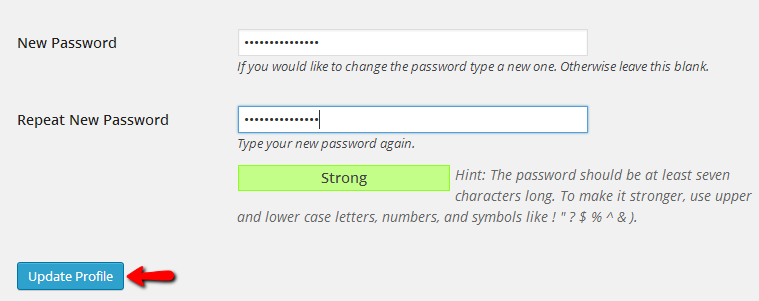
Congratulations! You have successfully changed your profile's password!

